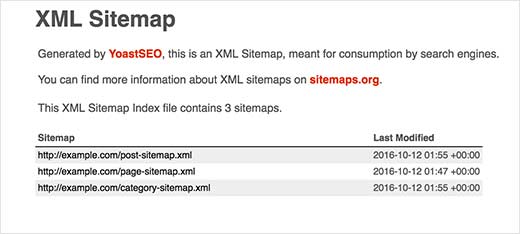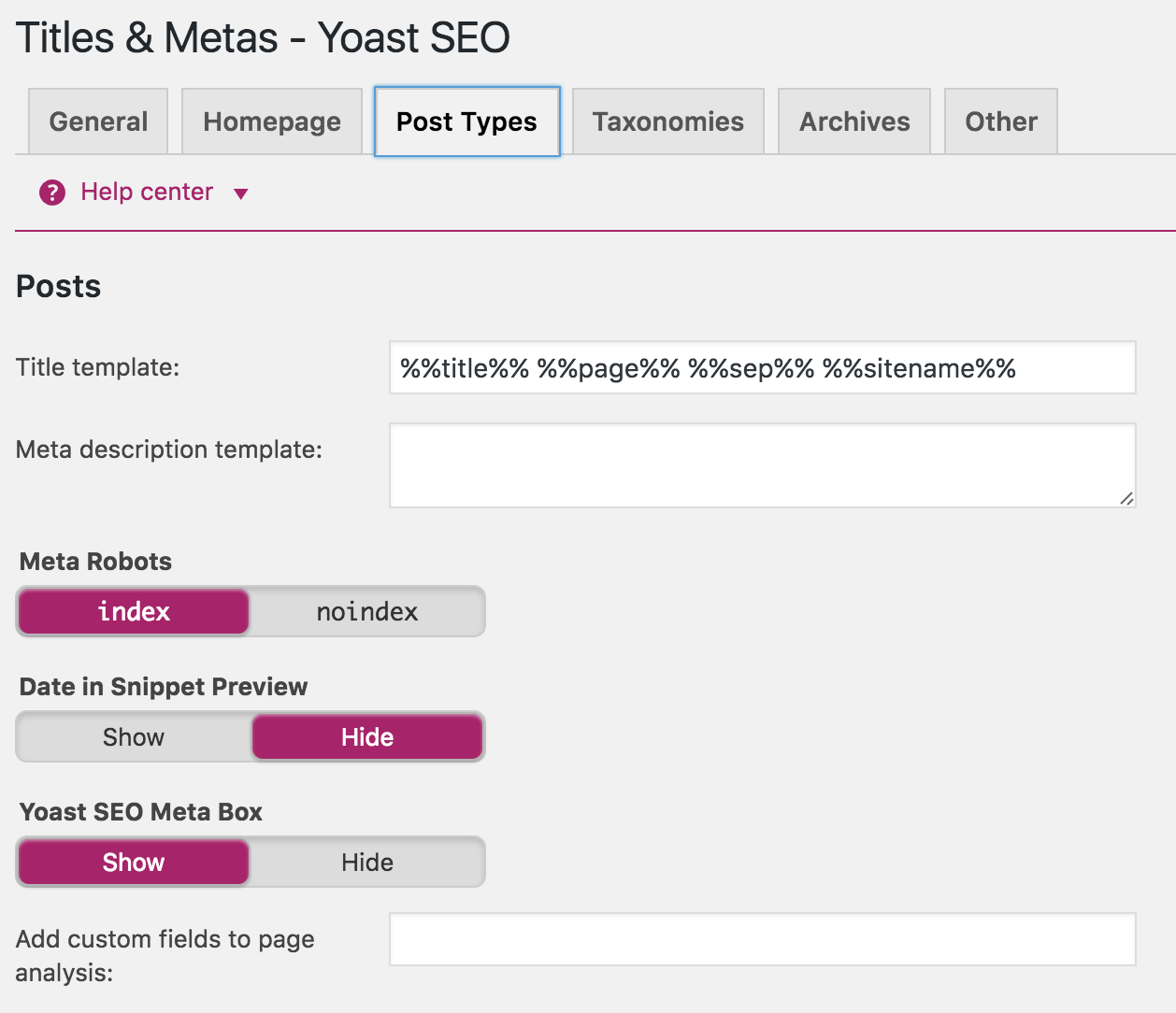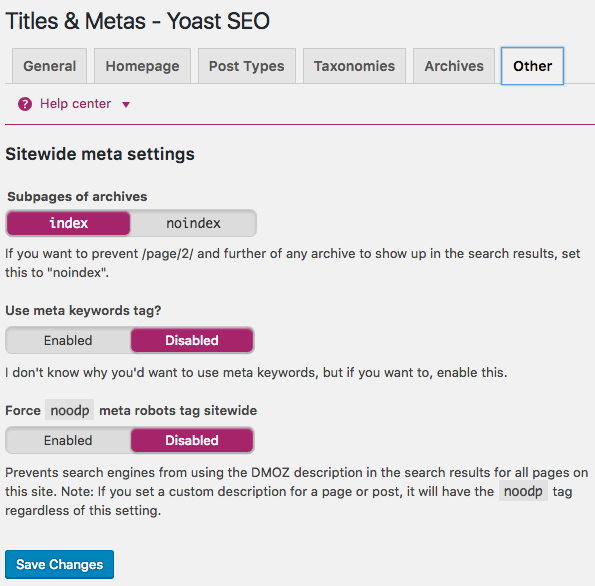The most complete WordPress SEO Tutorial for better rankings
Optimizing your WordPress SEO is one of the most important things for getting more traffic to your WordPress website. To get your SEO done right, read and study this guide – WordPress SEO Tutorial to get a better search engine results.
Why is my WordPress SEO tutorial different than the others?
First of all, I’ve been optimizing WordPress SEO for websites for the past 7 years with great results, and a few fails. Those fails helped me understand what I didn’t know at that time and I learned along the way the most valuable, yet simple tricks on improving your WordPress SEO score.
Furthermore, all of my projects were different. And let me tell you something, there is no such thing as universal WordPress SEO setup. Most of the WordPress SEO tutorial articles I could find, they are all recommending the same things, not paying attention that SEO optimizing a business website such as Law Office or local Bakery, is not the same as optimizing a blog with viral videos.
I’ve been working with many small business owners, hard working people who were trying to improve their presence on the internet, but just couldn’t get any rankings because the search results were fed with well established corporations, and blog articles which are not even relevant to their business. So those people are mostly relying on paid search ads, but in fact, they can have a better SEO score on organic results.
The audience is different for each niche, and you need to optimize your SEO strategy accordingly.
I’ve been reading tons of articles and DIY SEO tips from self claimed marketers, offering “FREE” advises on how to boost your WordPress SEO rankings, throwing in a big numbers on their daily page visits and it all looks perfect. And it is perfect for them. They found a way how to attract large number of audience through social networks offering a “free” guides, and they all want to share their success so you could be a millionaire just like them. That deserves a Nobel prize in my book, don’t you think? 🙂 Good Samaritans.
There is no magic SEO guide. SEO is the process of taking dozens of right steps.
The point is, getting good SEO scores will be much harder for people who can’t afford working on their website 12 hours a day like most bloggers do. It’s important to draw a line between bloggers who makes a living from their blogs and local businesses who wants to improve their search rankings. Not all of you are having breaking news on your websites.
So, if you’re not the owner of Twitter, Samsung, Intel, Coca-Cola or a similar company, you’ll be facing a hard time promoting your business with visible results.
This WordPress SEO Tutorial contains a few helpful guides on how to compete in your niche and how to improve your search presence. Following this tutorial will not get your website boosted on the first page of search results within a week. WordPress SEO optimization is a process that requires a lot of efforts and time to get good organic rankings.
Which plugin is the best for WordPress SEO?
In my opinion, there are lot’s of good plugins. By comparing them all, there is one plugin that always get’s a higher score in my book – that’s Yoast SEO. I use it a lot, as I find it to be the best WordPress SEO plugin.
What you should know about WordPress SEO
Well, the next part goes for SEO in general, not just the WordPress SEO. Here are a few things were people usually get misguided while planning their SEO strategy.
Online marketing and SEO
There is one term that constantly pops out on many tutorials – “Great Content is all you need”, “If I publish good stuff, people will find me..”. If only it were that easy.
Many people think that just great content alone will rank them #1 for their given keyword. This is absolutely not true for more than one reason. I agree, everything starts with the content, and your content must be 100 times better than your competition because Google is providing the best consumer experience that answers search intent.
The Internet is fed with millions of articles and if you don’t promote your content, nobody is going to find it. You have to build backlinks and drive as much traffic as you can to your page to get it indexed and take a better place in the SERPS.
So, just having a great content is one of the biggest misconceptions around SEO. Great content should be written, but there’s a lot more to it than just that. Otherwise, we’d all be on #1 page of Google.
Again, while great content is a good starting point, it is not enough to get you to the home plate. You will need to optimize and promote these pieces heavily to direct traffic to your online platforms.
Too much of content
Another big SEO myth is that every site should have a blog. This is a single request I keep getting all the time. “We want to have a blog.” – Why? “So we could rank better.”
If you can’t commit to building out compelling content that visitors care about, then you should consider building out evergreen content, such as guides or promotions, depending on your niche. So, while a website that has more pages does tend to get more traffic, it is not necessary to rank well.
In reality more content can end up actually harming your site, bloating it out with non-targeted pages and wasting valuable crawl budget so Google spends less time on the pages that provide your audience with the most value.
Lately, Google tends to show its own organic results for specific search terms and eliminating 3rd party websites. I mean, if you try to search for the weather, sport results and so on, Google will give you an answer right on the Google screen. There is no point of creating a calculator to attract your potential visitor because Google has an amazing calculator right in the search results.
So, how to get around it to get more exposure? We need to think about Google differently.
- Google is more than just 10 organic links
- Make conversion centric link building instead of link building
- Take long-tail keywords into consideration
In the old days when I just started fooling around creating websites, PAGE RANK was the most important ranking signal, and we did everything we could to get a higher PR. Later, attention to page rank got lower and lower to the point where it didn’t even matter anymore.
The real page rank was the score actually used to rank webpages and it was active behind the scene for a short period after. But nobody cared anymore, and we all knew that page rank died.
The role of WordPress SEO
By default, WordPress is actually well optimized platform and allows every single page to be indexed unlike some other platforms. But there are quite a few tricks you could do to fine tune your SEO settings. The purpose of this WordPress SEO Tutorial is to point out on what things you should pay attention and to get a better understanding of SEO “under the hood”.
Having that said, I would also point out that not everyone needs SEO and not everyone will benefit from it. SEO plays a huge role for some businesses, but there are also some businesses that based on their competition, search volume and niche are better off spending their marketing money and time elsewhere, instead of blindly following the SEO “rules”.
Technical SEO
Technical SEO is also important part of optimization. I’m talking about website load time, content delivery, canonical tags, meta keywords..
There are many debates on this topic. From my experience, meta keywords are no longer important at all. Google completely ignores them, so you might as well leave it blank in your Yoast settings. It doesn’t hurt to add a few keywords, but people tend to over optimizing them which can look spammy to spiders.
Also, it’s a known fact that if you use rel=canonical tags that you don’t need to redirect duplicate pages derivatives. That’s wrong. A canonical tag is just a Band-Aid as it only addresses Google as the search engine. What about other search engines? It also doesn’t addresses bookmarks, link destinations and shares like a redirect would.
Link Building
It’s all about backlinks. True, but not on quantity, but on quality backlinks. For example, one quality backlink on an authority site can be worth the same as 100-1000+ backlinks from a wide range of lower quality (DA/PA) sites. At the same time, it’s also important to focus on the relevancy of your backlinks and content as well. These are all key factors that Google will look at when ranking your site.
Ranking #1
One of the biggest misconceptions about SEO is “I need to rank #1”. SEO is not about being first for a single keyword, it’s about increasing organic traffic.
People go nuts about getting the first spot on SERP for a single keyword, but usually ignore the power of long-tailed keywords and provoking a risk of being penalized by search engines. After 2012., when Google set the over-optimization penalty, the most common form of SEO suicide is link spamming. You shouldn’t focus too much on one certain keyword over another, as it looks fake and unnatural.
How old should be my domain
I’ve seen on many sources one repeating term: domain age. It is widely believed that a domain should be 10+ years old to get a large amount of traffic. That’s not correct.
After 8-12 months it is possible to do well with established web property. You just need the right metrics, link profile, good SEO and strategy followed by the right partners.
But if someone tells you that they can boost your SEO results instantly, they lie. It doesn’t take an eternity, but the fact that even the best SEO specialist will need some time to research your industry and plan the right strategy, needs to be taken into consideration.
When choosing a domain, check my article to find out which domain is the right choice.
How to make a good Wordpress SEO
As I mentioned before, when it comes to WordPress SEO, Yoast SEO is my favorite plugin to work with. The following WordPress SEO guide will focus mostly on using Yoast, but the truth is that other well known plugins have very similar settings, so you can’t go wrong by choosing another plugin. Yoast is my personal preference, and I think that many of you out there share my opinion.
-
WordPress site structure for better rankings
Spiders can easily fetch blogs or websites due to their categories structure, tags etc., well linked articles and WordPress markup is usually clean.
There is a debate among SEOs whether you should have the comments enabled or not, whether you should add important articles to post or pages and so on. It should be logical that pages rank better than the posts, because pages can have parent->child relation. On the comments part, it is considered that comments can kill your well structured article by messing with the keyword density. But I mentioned before that it’s not all about meta keywords any more, so I’m not sure which side should I take on here, but I think that posts can rank high enough just as pages.
If you want to provide an easier access to search engines to your old content, and increasing your WordPress SEO capabilities, you should link related posts. You can do that with one of the related posts plugin from WordPress repository. There are quite a few out there, but you can try with this one to start.
Avoid using plugins that automatically link certain keywords to your posts, it’s just not good and spiders can easily target that as spam.
I’ve seen many people like to exaggerate with tag usage. Tags are only here to relate one article or content to another. Tags do not have any effects on WordPress SEO, but they can be considered as duplicate content derivatives.
2. Optimizing Templates
2.1 Headings
Most WordPress themes get this right by default, but make sure your post title is an <h1> , and nothing else. Your blog’s name should only be an <h1> on your front page, and on single, post, and category pages, it should be no more than an <h3> . Your sidebar shouldn’t be crammed with <h3> and <h2> ‘s either etc.
These tags can easily be modified in the post.php and page.php templates.
2.2 Go for Speed
Speed is a major factor in how many pages a search engine will spider on your website per day. If your WordPress website is performing slow, you can do a couple of things to speed it up.
- Perform a template optimization and try to make as few database calls as necessary.
- Install a caching plugin. You could go with WP Fastest Cache, or W3 Total Cache if you have advanced knowledge.
- Consider combining your WordPress Website with CDN like CloudFlare or MaxCDN.
- Move your site to a more powerful server
It’s not always good to have a sidebar. Especially if you have a bunch of links leading away from your site. You want people to stay, not to leave. Consider which sidebar content would perform the best on various pages, don’t just set one global sidebar.
The links on the sidebar are not always related to the post at hand, and therefore, they are not helping you at all.
2.4 XML Sitemaps
For some sites an HTML sitemap might be nonsense, especially when your site is really a blog, for more corporate type sites with several levels of pages an HTML Sitemap might actually be very beneficial for both users and search engines.
An XML Sitemap is a specially formatted file that lists every single page on your website. This makes it easy for search engines to find all of your content.
While adding an XML sitemap does not boost your site’s search rankings, it does help search engines find the pages quickly and start ranking them.
2.5 Add Your Site to Google Search Console
I’ve explained a lot in my previous article how to add your site to Google Search Console. Google Search Console also known as Webmaster Tools is a set of tools offered by Google to give website owners a look at how their content is seen by the search engine.
It also shows you reports and data to help you understand how your pages appear in search results. You can also see the actual search terms people are using to find your website and how often it is clicked.
2.6. Add NoFollow to External links in WordPress
Links help search engines decide which pages are important. Making a link to a website means you’re passing some of your SEO score to that link. It’s often called as “link juice”.
To get a better ranking you need to make sure that you are getting more link juice than you are giving away. This can be done by adding “nofollow” attribute to external links. It instructs search engines not to follow those links.
<a href=”http://example.com” rel=”nofollow”>Example Website</a>
2.7 Optimize WordPress Categories and Tags
With WordPress, you can sort your blog posts into categories and tags. This makes it easy for you to manage your content by topics, and for your users to find the content they’re looking for.
To better understand WordPress Categories, think of them this way: If your blog was a book, then categories will be the table of content.
On the other hand, tags are more specific keywords that describe the contents of an individual article.
By optimizing your categories and tags, your users will browse your website much easier.
2.8 WordPress Code cleanup
All that javascript and CSS you might have in your template files, move that to external javascripts and css files, and keep your templates clean, as they’re not doing your WordPress SEO any good. This makes sure your users can cache those files on first load, and search engines don’t have to download them most of the time.
3.URLs
You’ll find the permalink settings under Settings → Permalinks. The default permalink is ?p=<postid> , but we prefer to use either /post-name/ or /category/post-name/. For the first option, you change the setting to /%postname%/:
To include the category, you select “Custom Structure” and change the value to /%category%/%postname%/. If you previously had ?p=<postid> as your permalink WordPress will take care of all the redirects for you. This is also true if you change from /%postname%/ to /%category%/%postname%/.
This part is actually taken from Yoast article. Thanks.
3.2 Non-www vs www
You need to think about what you want your site to show up as, www.example.com or simply example.com. Make sure that in your general settings, under Settings → General, the version you want to show up is properly reflected.
After doing that, you will also want to adjust your Search Console settings by defining preferred domain like. I explained how to get it done in this article.
3.3 SSL or not SSL
A few years ago, Google said that they’d give minor ranking benefit for websites with SSL/TLS installed. Although it’s not considered a major factor for your WordPress SEO score, it can only do good for your website.
3.4 Optimize WordPress Titles
The title, the contents of your page’s <title> tag, is one of the single most important factors for ranking in the search results. Not only is it the literal title of the tab or browser window, it’s also the first line people see in the search results, followed by the URL (or the breadcrumb) and the snippet, usually the meta description combined with a date.
Keep in mind that search engines put more weight on the words at the beginning, so if your keywords are near the beginning of your title, it can benefit in your rank.
You can control the titles inside plugin settings. There are two parts of the plugin that control these. First of all, as soon as you install & activate the plugin, you get an SEO section in your admin. Navigate to SEO → Titles & Metas and you’ll see a bunch of tabs for different types of pages on your site. You can set title templates for easier use.
There are many variables you can use in the titles and meta description, so make a use of them. They are listed in the help tab on the top right of the plugin page. If your theme is creating duplicate site titles, make sure to enable “Force rewrite titles” checkbox.
You can even use custom fields for pages, it can be post meta value or user meta value.
4 Optimizing Images for better SEO in WordPress
Images are often more engaging than text but they also make a load on your website. If you are not careful with image sizes and quality, then they can slow down your website. You need to make sure that you use images that are optimized to load faster. Another trick you can use to optimize your images for search engines is to use descriptive title and alt tags. These tags help search engines understand what your image is about. They also help users with visual impairment as their screen readers can read the alt and title tags to them.
5. Prevent Duplicate Content and advanced WordPress SEO settings
5.1 Follow archive pages, disable archives and noindex
I mentioned earlier in this WordPress SEO Tutorial the importance of noindex. Make sure to prevent indexing (or even existence) of archive pages that do not apply for your site. On smaller sites it might make sense to noindex either the category or the tag structure.
If your blog is a one author blog, or you don’t think you need author archives, use WordPress SEO to disable the author archives. Also, if you don’t think you need a date based archive: disable it.
5.2 Pagination
When a bot goes to a category page, make sure it can reach all underlying pages without any trouble. If you have a lot of posts in a category, a bot might go back 10 pages before being able to find the link to one of your earlier posts.
You can use WP PageNavi plugin to fix this.
6 WordPress Security
Google blacklists up to 20.000 websites each week for malware and much more for phishing. If your site gets blacklisted, it does not show up in the search results at all.
It means that WordPress security is a crucial part for good rankings. There are bunch of great plugins to protect your WordPress website and protect your SEO score. A few of my favorite are Wordfence Security and Sucuri.
7. Did I missed something?
I’ll be updating this article with more detailed tips in the future. For now, I think I covered more than just the basic as that was my intention. I hope that you’ll find this WordPress SEO Tutorial and Guide most useful and that your have enjoyed reading it. Special thanks to Yoast, ahrefs and wpbeginner for the most valuable resources.
Everything above is based on my experience, multiple tests on actual projects, countless articles on my screen, case studies and days of various SEO conferences.
I would love to know what you think? What’s yours experience with WordPress SEO? Would you recommend something else?
If you got any more secrets to share, jump down to comments section!