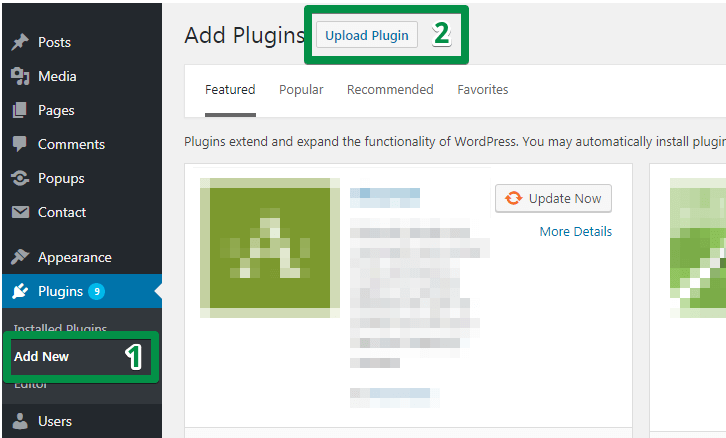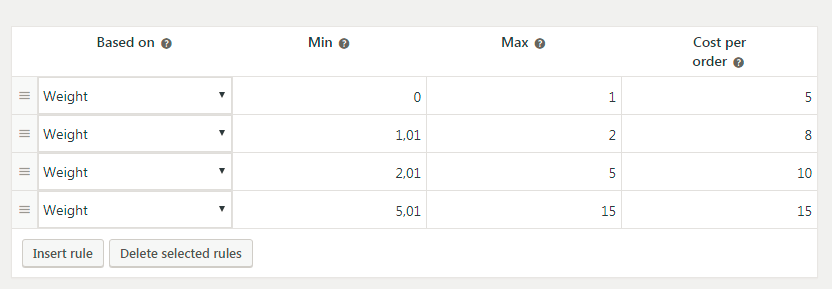Do you run a shop with products of different sizes and weight? If so, you know that the Flat Rate Shipping is just not enough, and you need a method to calculate shipping cost in an advanced way. But how can you make weight based shipping work in WooCommerce? Learn this in our newest WooCommerce Weight Based Shipping Tutorial for beginners.
WooCommerce Weight Based Shipping Tutorial
So, how can you make use of weight based shipping in WooCommerce? There’s no way to do that… unless you have a plugin. Vanilla WooCommerce doesn’t provide such a feature, however, there are many plugins to do it. Which one should you choose for your shop?
You should look for a plugin that is both advanced and easy to use. Regular updates and support are also a must! WooCommerce is evolving all the time so the plugins need to be frequently updated. I have some recommendation for you.
3 Easy Steps
1. Download and install a plugin
I would personally recommend you our own plugin: Flexible Shipping. About 10.000 shops worldwide use it daily. It is a trusted solution for WooCommerce shop owners and developers. You can download it for free from WordPress.org so don’t hesitate! You need a plugin to complete this Weight Based Shipping Tutorial so why don’t you choose the one we offer and support?
The screen shows how you can install our plugin. You can download it here:
Download Flexible Shipping for free
2. Think of your pricing conditions
To do it, simply draw a table on a piece of paper or open a spreadsheet in an Excel-like application. You should create such columns as Weight: from, Weight: to, and Price. You can have different shipping ways at your shop such as FedEx, traditional mail, and in-store pick-up. Every method can have its own pricing. It can look like this:
| Weight: from | Weight: to | Price |
|---|---|---|
| 0 kg | 1 kg | 5£ |
| 1,01 kg | 2 kg | 8£ |
| 2,01 kg | 5 kg | 10£ |
| 5 kg | 15 kg | 15£ |
3. Create rules in Flexible Shipping
Since you have your rules written down, you can now create shipping methods in Flexible Shipping based on these rules. They may look like this:
Do you need help with Flexible Shipping? Check out our article on how to configure WooCommerce Weight Based Shipping rules in our plugin.